I believe that I’d like to maintain a course Web site in my classroom because they are important in keeping students and parents informed, while also utilizing technology as well. I also believe that they are useful and worth the effort or trouble you go through to make them because they are a go-to source for information that will always be there. For example, if you gave a handout of what your child’s homework was and the handout was lost, the child would be penalized for not be able to do their homework in most cases. However, if you have a Twitter Account per say, that lists all the homework assignments and deadlines each week, then parents and students will be able to always see what those are because they will always be posted to the course Web site!
I really enjoyed http://www.videoscribe.co and think I’d use these when teaching certain lesson. It’s a whiteboard animated video and allows you to spice up your lessons with an illustration while providing voice feedback to what you’re teaching as well. While you do have a 7-day free trial, the pricing after that is a bit expensive. You can pay $16.50 a month and complete all the lessons you wish to in this month (ideal for summer when you have a bit of free time) or you can pay the yearly fee which is a bit pricey at $198.00 and enjoy the time to complete a video anytime you want. So how is this web 2.0? It’s a more passive way of getting kids involved if you’re just using it to demonstrate a lesson, allowing a discussion afterwards amongst the students. However, maybe for one homework assignment, you can have your students download the free trial and come up with their own whiteboard animated video! This is a great way to get students involved with the technology and would work great for a project.
I think web 2.0 is very useful in K-12 education because it gets people involved. This technology involves interaction in the classroom, whether kids are in school or at home. I think blogs, wikis, twitter, and diigo are all useful tools in this classroom. These give teachers a plethora of ways to get students involved with incorporating technology. It supports teacher professional development because it gives teachers the liberty to plan lessons around technological tools and gives students the freedom of being creative in their learning. Teachers also have the ability to control safety students by using a common classroom account, having the teacher control the content by reviewing students post before they are published, and using a password protected sites.
The new skills I acquired while working on the Web Evaluation was that I was able to effectively evaluate the content a certain web site publishes and determine its validity. I was also able to evaluate how students will learn from the website due to the visualization the web site provides. I thought the Web Evaluation assignment proved to be a wonderful tool and it’s something I look forward to using in the classroom. Depending on what grade I teach, it would also be a great tool to show students how to evaluate their content for the sources they use for papers and projects as well.
These are the two blog posts I commented on this week:
&
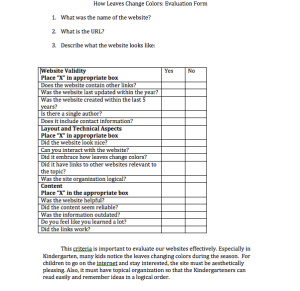



I really enjoy reading your posts every week, you talk about a lot of ideas that I agree with and I always feels like you introduce me to new things like videoscribe, that sounds super helpful for teachers. Out evaluations are also similar! You have a lot of passion in your posts, especially when you touched upon how a class website will help students not get penalized for lost work, it shows you car for your students!. Keep that passion going, great job!
LikeLike